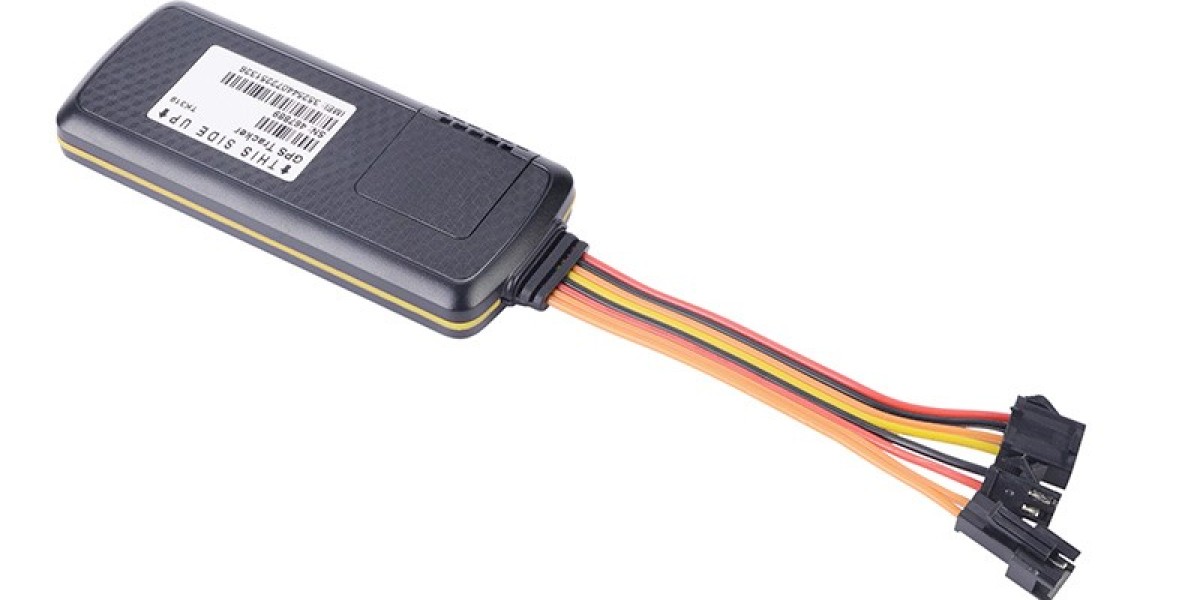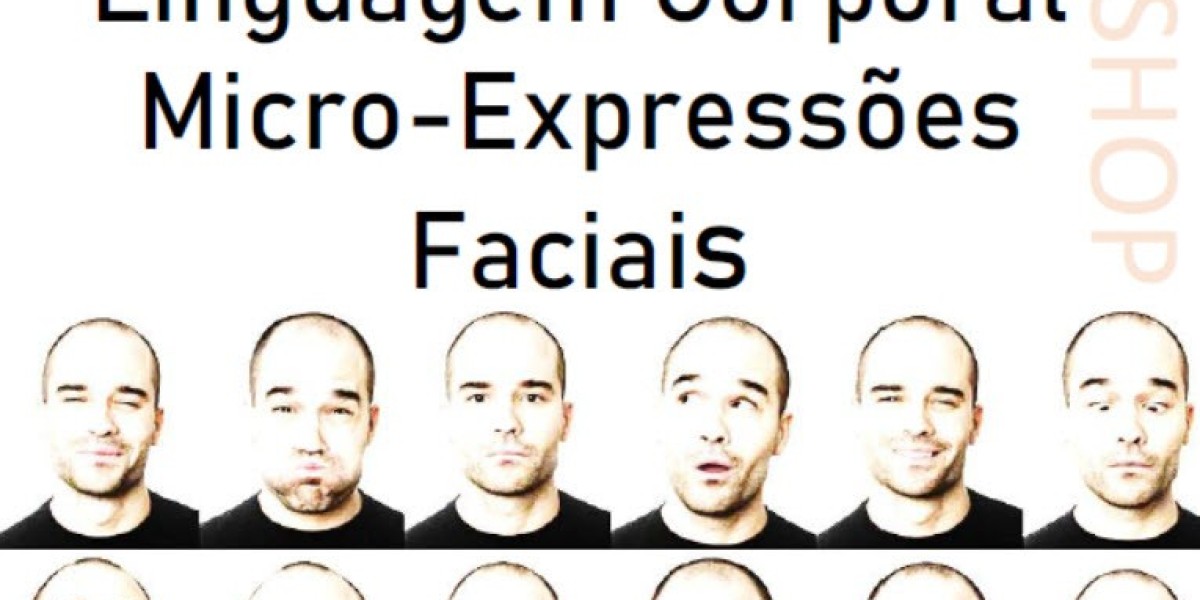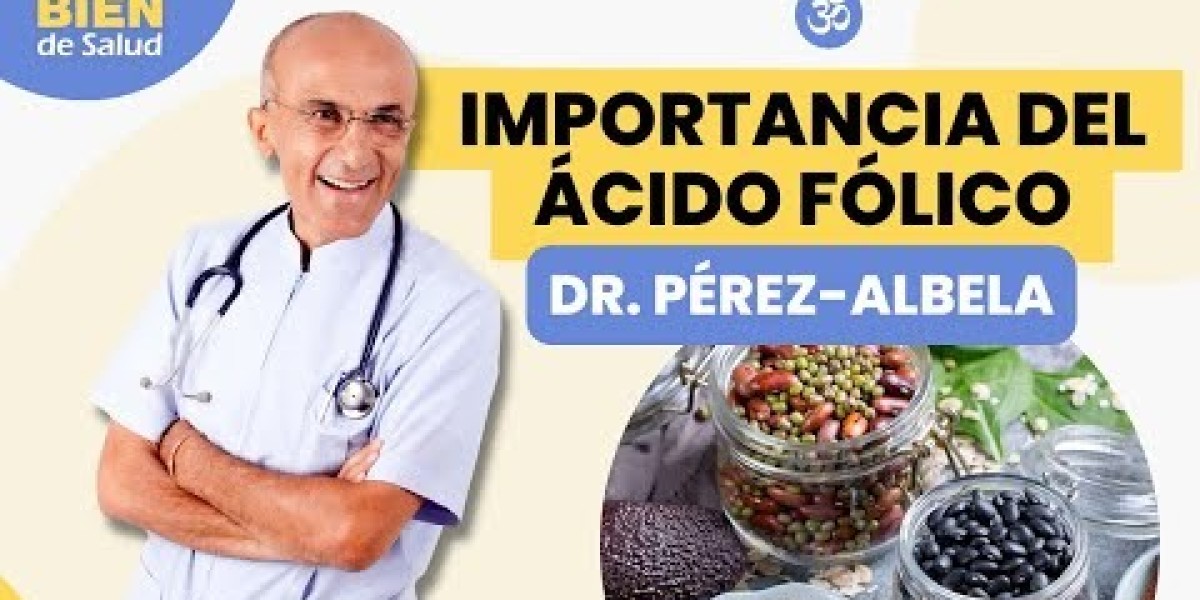The discount gps car tracker bought back cannot be used immediately. It can only be used normally after it is properly installed and activated. You can follow these steps to install the discount gps car tracker before using it.
1. Identify the line of discount gps car tracker
Check whether the terminal accessories and wiring tools required for positioning are complete.
The simple GPS locator only has 3 wires to connect, so first find the following lines in bold font inside the car.
GPS locator red line → car power supply positive
GPS locator black line → car power negative
GPS locator white wire → Car ACC/ key wire (check engine switch status, must be connected)
2. Install a SIM card for discount gps car tracker
Many friends do not understand why GPS positioning system to install a mobile phone card, in fact, the SIM card has an important role in the GPS positioning system, in short, the GPS locator is responsible for collecting the latitude and longitude data of the terminal, after collecting the latitude and longitude data, through the SIM card G network in the form of GPRS to transmit the positioning data to the designated background, Finally, the positioning monitoring system is formed.
Note: Please make sure that the SIM card is inserted in the GPS positioning terminal without power, otherwise the card is easy to burn.
After the SIM is installed, turn on the standby power switch (on the side) and make sure that the SIM is secure and not loose.
3. Connect the discount gps car tracker
Once you've loaded the card, go back to step one. Install the line sequence of various colors and ensure that the joint is not loose and does not enter water. Please use the standard automobile circuit wiring method to connect the wiring process, must not be perfunctory. Wiring handling is not good, on the one hand, it is easy to make the GPS locator power off and unable to work, and there is a certain safety hazard of short circuit fire.
The wire should be protected with a heat shrink tube to ensure that it is not easy to fall off and does not enter water. Then use waterproof electric tape to bind together with the original car line.
4. discount gps car tracker terminal is fixed
GPS locator compact size, easy to conceal installation. The common fixed position is to remove the main/passenger front baffle, and in its internal space, there are seats under the seat, the trunk and other places can also be installed. On the one hand, to ensure that the GPS antenna can normally receive satellite signals, but also to ensure that the vehicle is not easy to water when washing the car and cause the terminal to burn.
Some considerations:
A. GPS antenna signals are easily shielded by concrete and metal substances, while plastics, human bodies, fabrics, and so on have no effect. Therefore, when fixing, please ensure that there is no metal material above the signal receiving surface, and ensure that the receiving surface can be upward towards the sky. It is fixed flat by Velcro or plastic tie, so that it will not fall off during long-term use.
b, when the GPS locator is fixed, there is no positive or negative up and down, and the terminal can be fixed tightly through Velcro and cable tie, to ensure that it will not fall in the environment of long-term vehicle turbulence, hot and cold alternations, and there will be no abnormal noise.
5. Activate the discount gps car tracker
After all the above steps are completed, the vehicle is restored. Then the license plate number, terminal ID, SIM ** and other information is activated to the customer service staff, so that the vehicle can be located and managed in the computer, mobile phone and wechat. Since then the GPS locator has been installed.
After completing the above steps, discount gps car tracker can be used normally, download the APP, open the intake account password, and start checking cars.
discount gps car tracker https://www.eelinktracker.com/GPS-Tracker-for-Car/